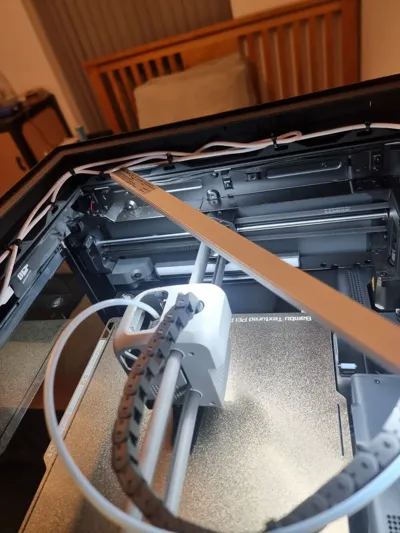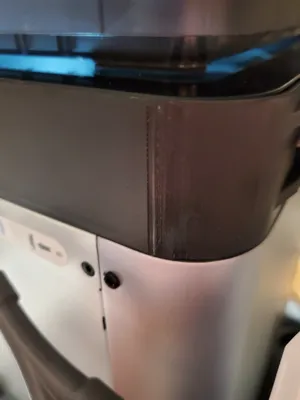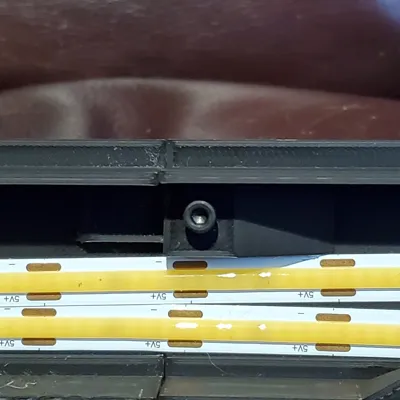LED Lid Extension for X1 and P1 Series
LED Lid Extension for X1 and P1 Series
Print Profile(1)

Description
This Lid Extension addresses a few issues; the PTFE tube rubbing on the underside of the lid, the need for a little more light, need to vent heat out of the enclosure when printing with PLA.
The assembly is simple, just four parts for the frame, a bracket for the LED controller, and two slides.
- The slides are color coated (red and green) to be able to see if the vents are open or closed with a glance.
- The four parts of the frame are embossed with identifiers (FR, FL, RR, RL).
- I used M3 - 0.5 socket head cap screws to fasten the tabs on the frame and for the LED controller.
- Weather stripping (½" x 1/16") was used on the top lid cavity. (also used when converting P1P to P1S)
- I printed the parts using PLA-CF and ASA. I am sure it would print well with PETG also.
All of the parts are listed in the BOM (included) and sources for the LED and weather stripping.
FYI: The LED strip might pull too much power, causing the LED lights to flash on and off. I was able to cut the LED strip down to cover 3 sides of the Lid Extension and have no power problems. I applied the LED lights to the Front, Right, and Rear of the enclosure to reduce any shadows.
Print Profile for the entire project on one plate and Profiles for the individual parts are provided.
COMING SOON
*Watch for another version of the Lid Extension designed more for the X1 series with power cable egress.
For more information, be sure to watch the Youtube video:
Documentation (1)
Comment & Rating (58)