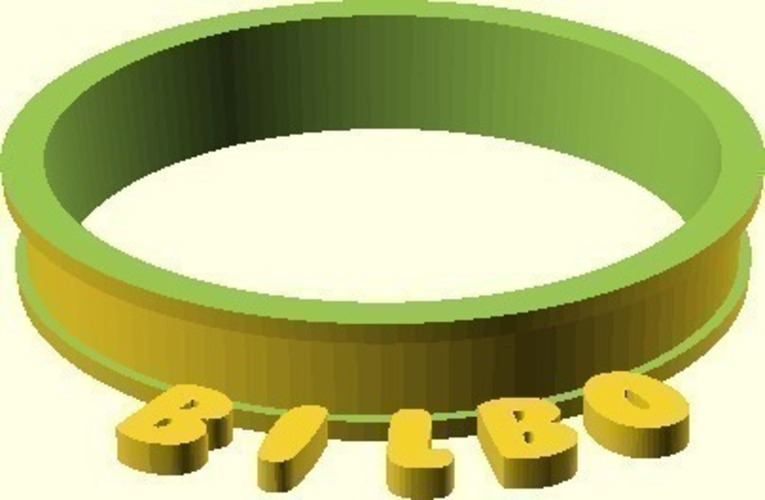


Prints (0)
-
No Prints Yet
Be the first to upload a Print for this Design!
Description
SummaryEver have a dinner party where you don't want to roll with the Dixie + Sharpie? Your guests invariably get their cups all mixed up, and just create extra work for the dishwasher (you). I came up with a simple idea, which is to make a ring with an embossed section for the name. My first attempt was just the ring and I wrote my name in sharpie. The improved version was inspired by Tony Buser's Parametric Name Tag (http://www.thingiverse.com/thing:2055). However, I wanted to use a specific true type font and therefore couldn't use his work, so I based my approach off of example008 in the OpenSCAD examples folder. I didn't like the ring-around-the-middle-of-the-glass approach, so I changed the parameters so the ring just sits on the table (but you're still free to change it!) This was my first piece with OpenSCAD, and boy do I love it.InstructionsThe design is for a drafted Crate & Barrel cup that I use at home. I couldn't find it on the website, but it's a little like this one: http://www.crateandbarrel.com/dining-and-entertaining/bar-and-drinking-glasses/bodum-pavina-15-oz.-tumbler/s593257. This cup has a rounded side, so my script isn't going to be perfect for it. However, if you understand how the script works, you can figure out how to specify the parameters correctly for any cup. You just have to enter the diameter of the top of the cup, the bottom of the cup, and the height. This gives us the draft angle. Now you tell the script how high up the cup you want it to go (ring_offset_from_bottom), how tall the ring should be (ring_height), and the height of the embossed band. This theoretically should get you a nice looking band, but you'll probably have to mess with the variable called "fudge". I made a math error and haven't had a chance to go back and fix it yet, so it's there in the current version. Finally, you'll want to mess with the letters array. Simply put the letters of your name there, and then set the num_letters variable, and the letter_height. Happy drinking! UPDATE: I added some quick code to let you change the angle of the letters, so you can have them face outward like in the other image I just uploaded. UPDATE: There are definitely some quirks for smaller items. I modified parameters so that you can use this if you have a daughter and she wants a ring with her name on it. If you do this, then another rotation is necessary, as well as a scaling operation so the letters are proportional to the size of the band. I'll be working on making everything scale relative to the band size. In addition, I need to fine-tune the DXF so that the letter spacing is more consistent.
Comments