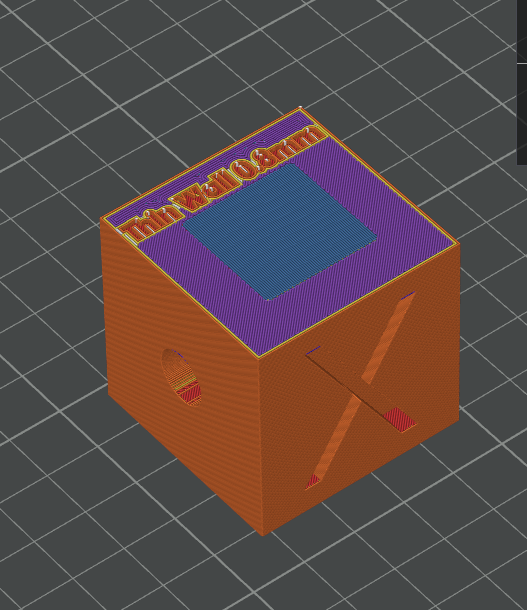Complete calibration cube
Complete calibration cube
Print Profile(1)

Description
ENGLISH VERSION
Hello, I am here to present you the final calibration cube with specific measurement and testing capabilities.
It is a 40mm x 40mm x 40mm cube designed for assessing the accuracy of a 3D printer's calibration and various printing parameters. This calibration cube serves multiple purposes:
1. Calibration on X, Y and Z Axes: It measures the printer's calibration accuracy on the X, Y and Z axes, ensuring that printed objects are dimensionally accurate in these directions.
2. Spherical Z-Circle Test: This cube assesses the printer's ability to produce correctly spherical shapes in the Z-axis, verifying that circular features are printed with precision.
3. Bridging Test: It measures the printer's bridging capabilities by including a 10mm x 10mm section with a thickness of 0.4mm, consisting of two layers from the bottom to the top. This assesses the printer's ability to create bridges effectively without sagging or deformities.
4. Support-Free Angle Testing: The cube incorporates angles of 60°, 45°, and 30°, allowing for the evaluation of the printer's ability to print support-free overhangs at different angles with accuracy.
5. Thin Wall Test: Lastly, it includes a thin wall test with a wall thickness of 0.8mm, consisting of two wall layers. This test checks the printer's capability to accurately reproduce thin and delicate features without requiring any parameter adjustments and also check if printer flow rate is correctly setted in the slicer.
Overall, this calibration cube is a versatile tool for assessing and fine-tuning a 3D printer's performance, ensuring that it meets the required precision and quality standards for 3D printing applications.
ITALIAN VERSION
Ciao, vi presento il cubo di calibrazione definitivo!!
Si tratta di un cubo di 40 mm x 40 mm x 40 mm progettato per valutare l'accuratezza della calibrazione di una stampante 3D e vari parametri di stampa. Questo cubo di calibrazione ha diverse funzioni:
1. Calibrazione sugli assi X, Y e Z: Misura l'accuratezza di calibrazione della stampante sugli assi X, Y e Z, garantendo che gli oggetti stampati siano accurati dimensionalmente in queste direzioni.
2. Test di Sfericità su Z: Questo cubo valuta la capacità della stampante di produrre forme correttamente sferiche lungo l'altezza Z, verificando che le caratteristiche circolari vengano stampate con precisione.
3. Test di Bridging: Misura le capacità di bridging della stampante includendo una sezione di 10 mm x 10 mm con uno spessore di 0,4 mm, composta da due strati. Questo test valuta la capacità della stampante di creare ponti in modo efficace senza sprofondamenti o deformazioni.
4. Test di Angoli Senza Supporto: Il cubo incorpora angoli di 60°, 45° e 30°, consentendo di valutare la capacità della stampante di stampare oggetti senza supporto a diverse angolazioni con precisione.
5. Test di Parete Sottile: Infine, include un test di parete sottile con uno spessore di parete di 0,8 mm, composto da due strati di parete. Questo test verifica la capacità della stampante di riprodurre con precisione caratteristiche sottili e delicate senza richiedere alcuna modifica dei parametri e permette di misurare la parete per verificare che la estrusione sia corretta di 0.8 mm così da meglio calibrare il flusso.
In generale, questo cubo di calibrazione è uno strumento versatile per valutare e perfezionare le prestazioni di una stampante 3D, garantendo che soddisfi gli standard di precisione e qualità richiesti per le applicazioni di stampa 3D.