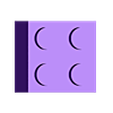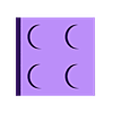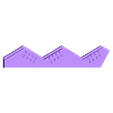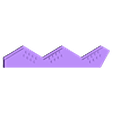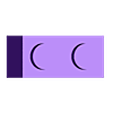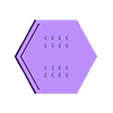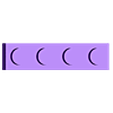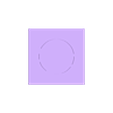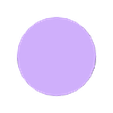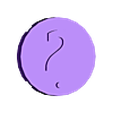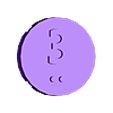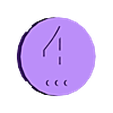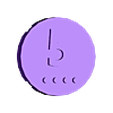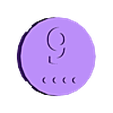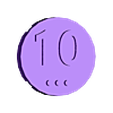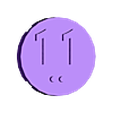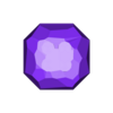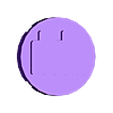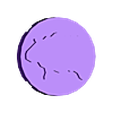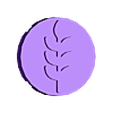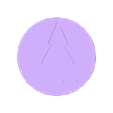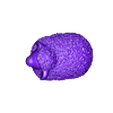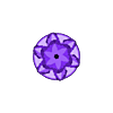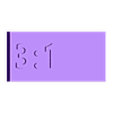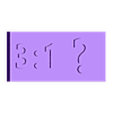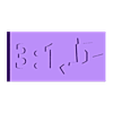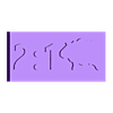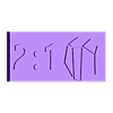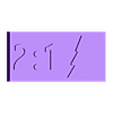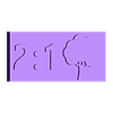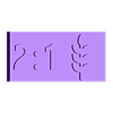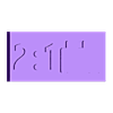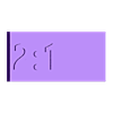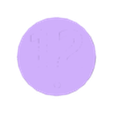Build your game board!
Game tiles, borders, number tokens, resource and harbor markers, and player pieces are included. Cards are not included (see the "Other resources" link at the bottom), and a few items I did not model personally must be downloaded separately (but links are provided). You may not need to print everything here, if you already own appropriate Lego pieces. Most pieces are provided in both .3mf and .stl format — more than 60 files or 30 individual models!
Designed in OpenSCAD and MS 3D Builder.
SOURCES
This was first intended for Thingiverse, and made with help from the following items there. I won't go searching myself, but where appropriate if someone comments with an equivalent Cults3D link I will update this section to use it instead.
LEGO 2x2-Round (https://www.thingiverse.com/thing:2823939) For the number tiles and alternate resource markers.
Lego Tree (https://www.thingiverse.com/thing:3782071) For the trees, and as part of the sheep and wheat.
Customizable Lego-like Bricks (https://www.thingiverse.com/thing:3424550) Used to build the tiles and borders, and to make the Road, Settlement, and City pieces. Most of my renders for this project have an intentionally loose fit.
Regular Convex Polygon Generator (https://www.thingiverse.com/thing:335968) Used to generate the initial hexagons for the tiles.
Lego Boulder (https://www.thingiverse.com/thing:3621277) For the stone resource tiles.
Lego-like Minifig (https://www.thingiverse.com/thing:3857026) For the Robber. If you're going for a fully-printed game, this is the best option I've found.
Wooly Sheep (https://www.thingiverse.com/thing:95721) Merged this with the base from the Lego Tree to make the sheep resource marker.
Catan Wheat Tile (https://www.thingiverse.com/thing:453825/files) Merged this with the base from the Lego Tree to make the wheat resource marker.
PRINTING MANIFEST
2x2 Plate Connectors
There are 78 possible connections among tiles and borders for the standard base game. You do not need this many connectors. Six connectors holding the border together does a great job keeping the whole game secure. This is something you may be easily able to scrounge from an existing Lego hoard. Color does not matter, since these won't be visible once the board is assembled.
Borders
Print 6 of these, preferably in blue. There are two options here. The border_with_base file includes a 1 or 2 layer (depending on resolution) flat section for the entire bottom. I found it difficult to get good bed adhesion on the ends for the regular border, and including this base layer was more effective than using a brim. However, this will add some extra post-print processing with a razor knife, so it's worth first seeing if you can print without the extra base.
I included cutouts for all the possible connection points, but it is not necessary to open them all. You can save a lot of time by only preparing the two at each end. Just a minute or so for both sides of each of the 78 possible connection points really adds up.
I had to place these diagonally on my 8" print bed to get them to fit. For smaller printers, or to work with some expansions, print 12 additional hex tiles.
Border Harbor Markers
Print one each for Sheep/Wool, Grain/Wheat, Wood/Lumber, Ore/Stone, and Brick. Additionally, print four of either the 3:1 Question or 3:1 Benchy. I have a set of each, and pick which one I want to use for a given game.
Hex Tiles
Print 19 of these. Do NOT generate supports. The supports you need are included as part of the piece; break them off on the edges when the piece finishes. As with the borders, a razor knife will be necessary to expose the Lego connector cutouts, but you can save a lot of time and skip that step. I may even eventually upload an alternative tile piece with these cutouts removed.
For stacking the tiles vertically, I experienced a very tight fit at first. However, it quickly worked loose with use and fits much better now.
Circular Number Tokens
Print one Round2 tile, one Round12 tile, and two of each of the others. I recommend painting the top of the number, to help improve readability.
Road 4x1 Plate
Print 60(!) of these, 15 in four different colors. I had no trouble printing them in groups of 15, for each player color. You can print with different color filament or paint them afterwards.
Settlement 1x1 Brick
Print 20 of these, 5 in four different colors. I print them in the same batch as the City pieces for each player color.
City 2x1 Brick
Print 16 of these, 4 in four different colors. I print them in the same batch as the Settlement pieces for each player color.
You can save some print time if you already have enough standard Lego pieces in any color for the City, Settlement or Road bricks.
Lego MiniFig
See the sources link. This is your Robber. I strongly recommend a real minifig.
Lego Tree
You need 4 of these, preferably in green, to mark your wood resource tiles. Find this in the sources section above. Alternatively, a few Lego pieces in green and brown can make a serviceable tree resource (see the pictures for examples).
Lego 2x2 Brick
Print 3 of these, preferably in red, to mark your brick resource tiles. This is something you might easily find in your Lego hoard.
Sheep
Print 4 of these, preferably in white, to mark your wool resource tiles.
Wheat
Print 4 of these, preferably in yellow, to mark your wheat/grain resource tiles. I found them very difficult to paint well, so you will save some work with a good original filament color.
Lego Boulder
Print 3 of these, preferably in gray, to mark your stone/ore resource tiles. Find this in the Sources section above. I found it difficult to get a good scale from the original file. Somewhere around 27% is correct, but I'm still not sure of the exact number. The pieces I have all needed work with a razor knife to fit properly.
For a flatter, easier to read game, print the rounded version of each resource and paint the embossed icon.
ASSEMBLY AND SETUP
It is faster and easier to assemble if you first build the border, using a 2x2 Lego plate connector between each border piece, and then place all the hex tiles inside the border without using any additional connectors.
Once the board itself — both border and hex tiles — are in place, add a harbor tile at every other position around the border. Then place the resources.
For placing the resources, the original game rules recommend shuffling the tiles and placing them face down, to get an unbiased and random layout. That won't work as well with these thick hex tiles. Instead, I recommend drawing cards for each resource marker, and a development card for the robber. Shuffle these cards, and then draw one at a time to place resource markers, using the order on Illustration Q on page 13 of the official Rules and Almanac for placing number tokens. Resources should be placed before the number tokens, to ensure there's no bias in selecting the Robber tile.
After the resource markers are placed, the number tokens can be placed using a blind draw, again using the order suggested in Illustration Q from the official Rules and Almanac. The board should now be set for play.
OTHER RESOURCES
Game Rules and Almanac
Game Cards
Lego Pick-a-Brick Shop Order standard brick types. For example, at the time of writing a complete set of player pieces for one player (Five 1x1 Settlements, Four 2x1 Cities, and Fifteen 1x4 plate Roads) costs < $2.50. Trees can be had for $0.49 each, and a complete minifig for $1.06.

/https://fbi.cults3d.com/uploaders/15465378/illustration-file/ca05845c-1f78-4be2-ac70-58dd1f25ef5b/container_lego-style-settlers-of-catan-3d-printing-353549.jpg)