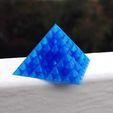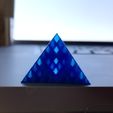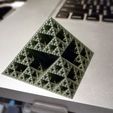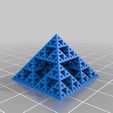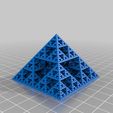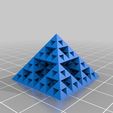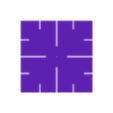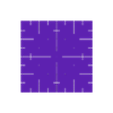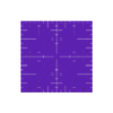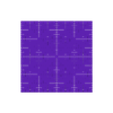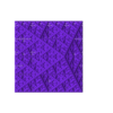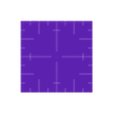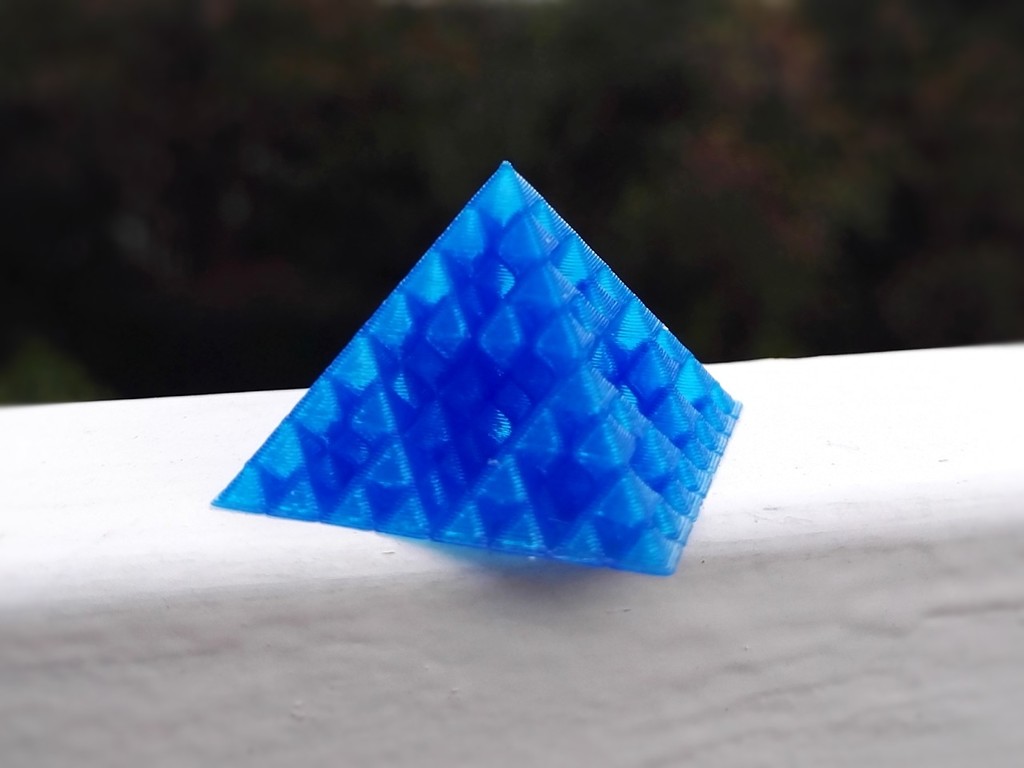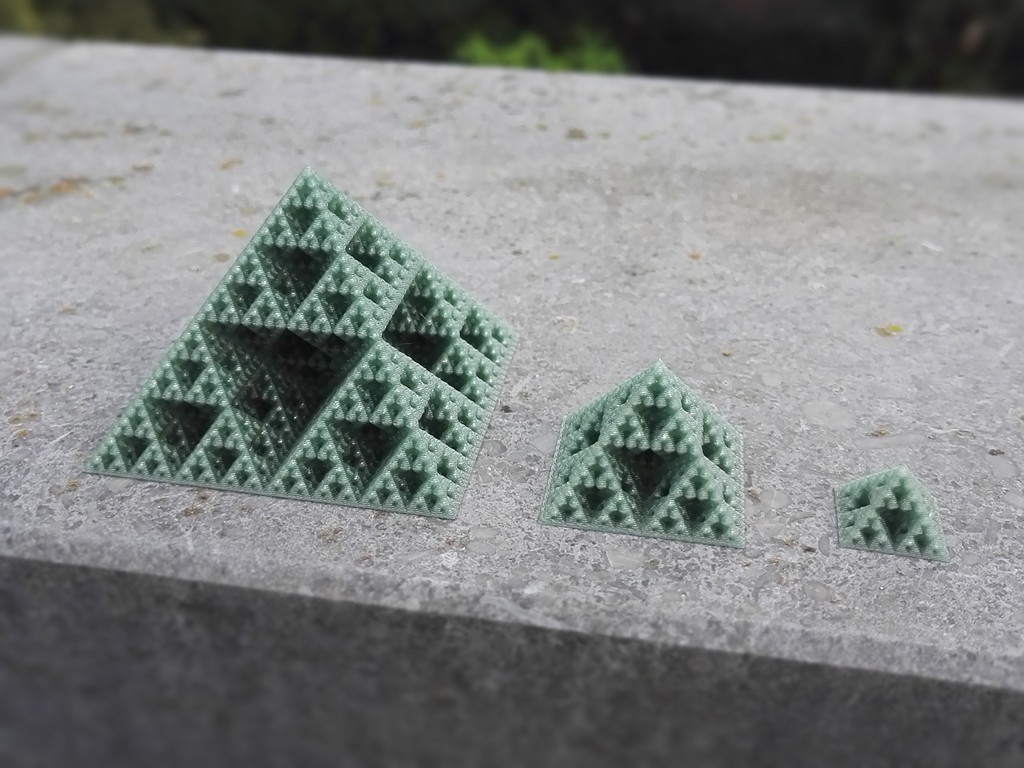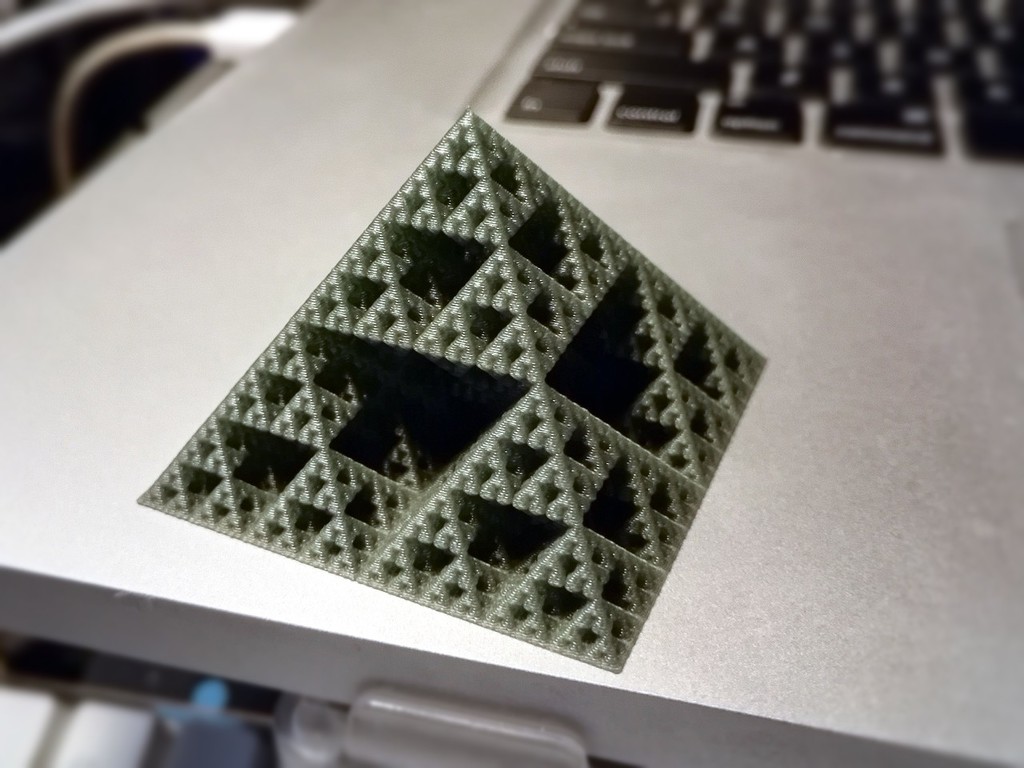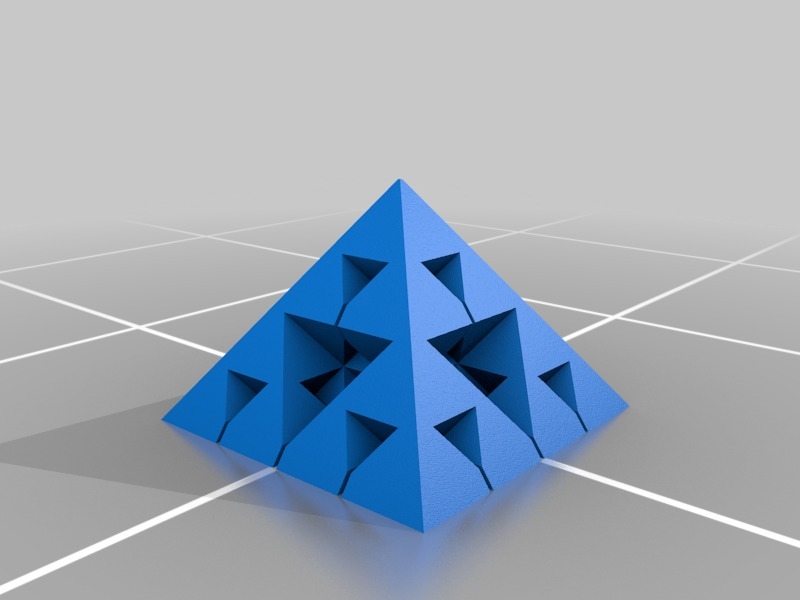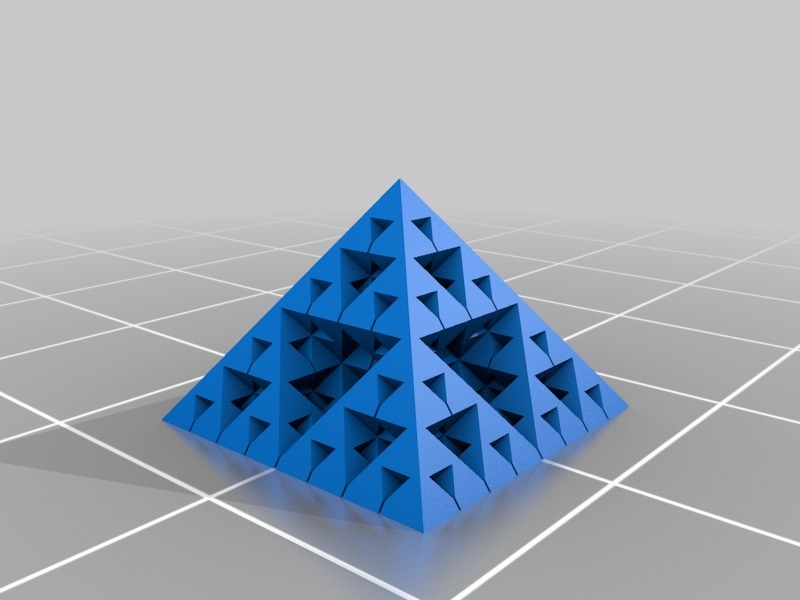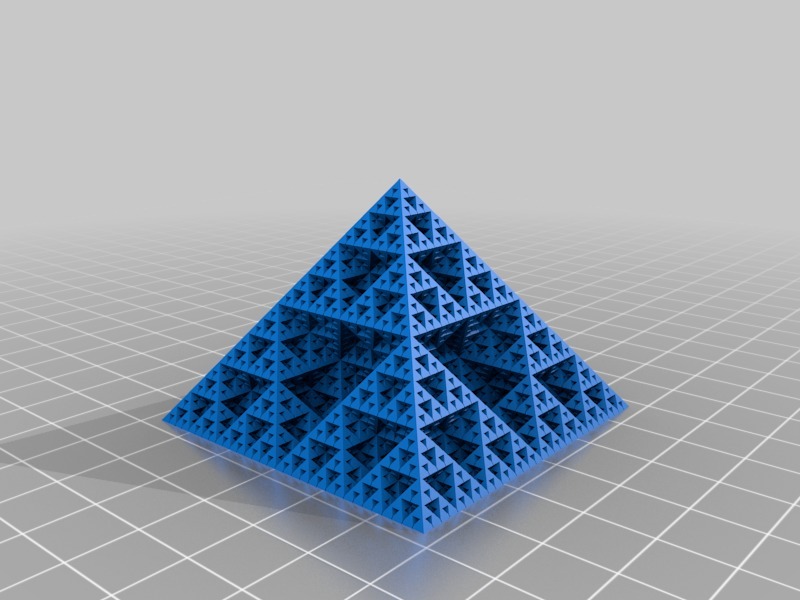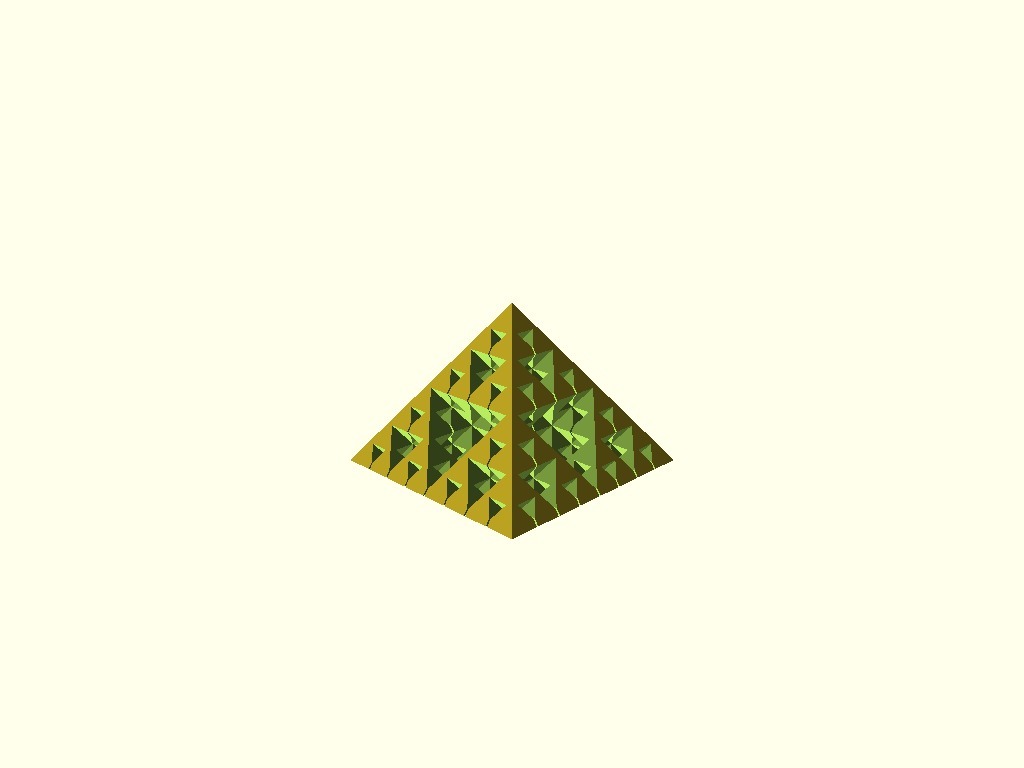This is a variation on the square Sierpinksi pyramid. The difference with the straightforward pyramid is the addition of inverted pyramids to make this 3D printable. As described in ricktu's (https://www.thingiverse.com/thing:1356547) and aeropic's (https://www.thingiverse.com/thing:2573402) original Things this one is based on, the 3D model can ideally be printed in ‘spiral vase’ or ‘spiralize outer contour’ modes of slicing programs, which means the whole print can be done in one single continuous line with no retractions. This produces a model of high quality in a surprisingly short time (and causes your printer to make funky sounds).
One of the problems with ricktu's original model is that it does not work with Slic3r's spiral mode. However, neither does aeropic's model, for two reasons:
1. It uses gaps of 0.01mm, while Slic3r fills gaps smaller than 0.1 mm (see issue 520 in the Prusa3D Slic3r GitHub). This breaks the spiral shape.
Note: the most recent Slic3r PE releases do allow to override this gap size. It is the ‘Slice gap closing radius’ in Print Settings → Advanced. It should be set to slightly less than half the gap size that can be set in Customizer.
2. The parts connecting the pyramids are too small, which causes them to become separate perimeters as well.
I started out fixing these issues, but in the end I rewrote a large part of the code to construct the model in a subtractive way. Instead of stacking small pyramids together like aeropic's code, holes are cut out of one big solid pyramid. This produces a cleaner model and avoids inaccuracies or slicing errors when cutting right at the division between two pyramids. Of course I also had to litter the code with fudge factors and some geometric tweaks to avoid non-manifoldness problems, which Slic3r is particularly sensitive to.
Another change is that the model will auto-align itself to the print layer height (default: 0.2 mm). This ensures a consistent print from top to bottom, it also means you only need to check whether the bottom level of a model will print correctly, because the higher levels will be printed in exactly the same way. The same goes for the order parameter: if a model of order 2 prints alright, then an order 3 or 4 model with the same parameters will print in exactly the same way.
Making a custom pyramid
You can make your own custom pyramid in Customizer. If Customizer is broken on the Thingiverse website, here are instructions (https://www.thingiverse.com/thing:2812634) to run it on your own computer.
Customizer is limited to an order 4 pyramid because higher orders take so much time that the Thingiverse server would most likely timeout, leaving you with no model. If you want to generate an order 5 pyramid, you will need to download the SCAD file and run it through OpenSCAD yourself. On my computer it took about 90 minutes to generate the order 5 file included with this Thing.
Generating order 6 and even order 7 models should be possible with the latest OpenSCAD builds. However, processing time and resource requirements will raise increasingly faster with higher orders. People of the #OpenSCAD
IRC channel (and especially InPhase) have managed to generate an order 6 model, which I included as an STL file. Thanks! Another user managed to generate an order 7 model. This took almost 3 weeks and the result is more than 1 GB in size.
There is a ‘Z scale’ option, keep it at 1 to obtain an equilateral pyramid (like ricktu's model) that also fits my display stand (https://www.thingiverse.com/thing:2538971), set it to 1.2 to get the same shape as aeropic's model.
Do not scale generated models for printing unless you know what you're doing. The gap size will also be scaled, and this can mess up spiral mode or cause an ugly print.
Despite all the changes I made, it still is not guaranteed that Slic3r (and possibly other slicers) will always print the entire model in spiral mode, especially when printing at small sizes. The problem is that it is possible for layers to be sliced at a height where there are tiny zig-zags in the contours that will be omitted, which breaks the spiral. For this reason there is an advanced option in Customizer to shift the whole model upwards. See the instructions below to check whether you need to do this.
I provide a few pre-generated models at 1.5 mm size optimized for 0.2 mm layer height, these are quite similar in size to ricktu's. I have cleaned up these models in Blender to remove redundant polygons for a smaller download and smoother previews. Whether you will run into the problem of the spiral being interrupted or not with these models, will depend on your first layer height and your slicer.

/https://fbi.cults3d.com/uploaders/19896799/illustration-file/64a0b9f7-7ad3-4761-a19b-14984e7cfb7a/sierpNew2.jpg)