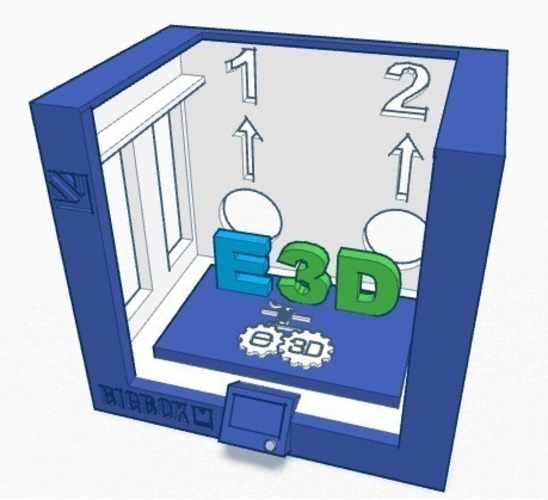
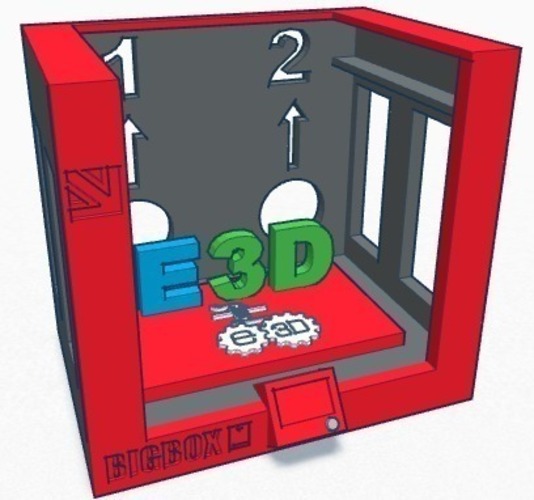
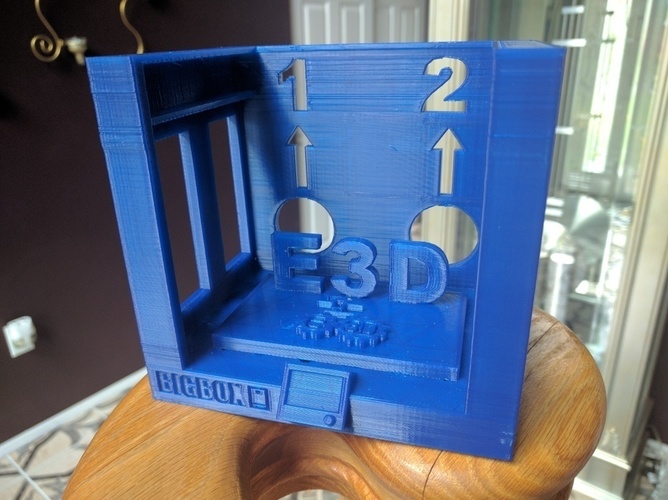
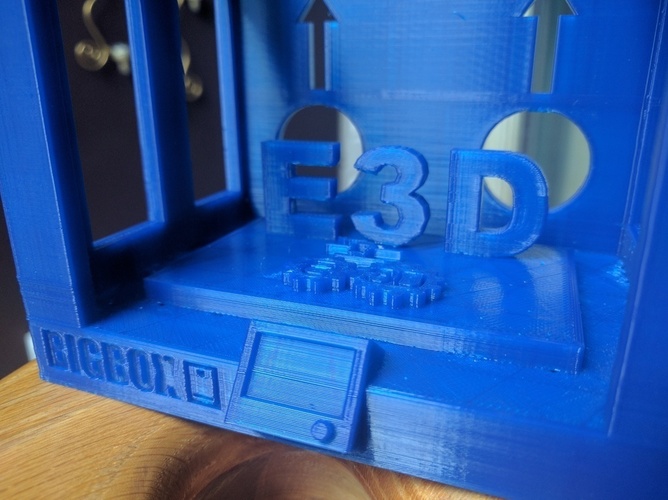
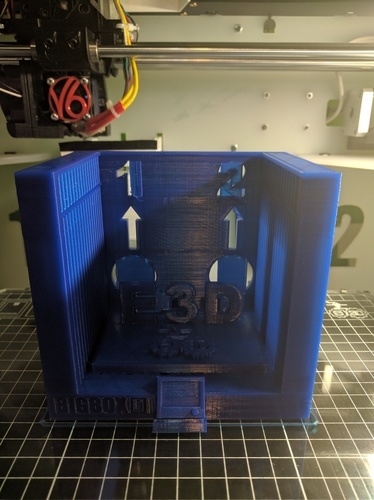
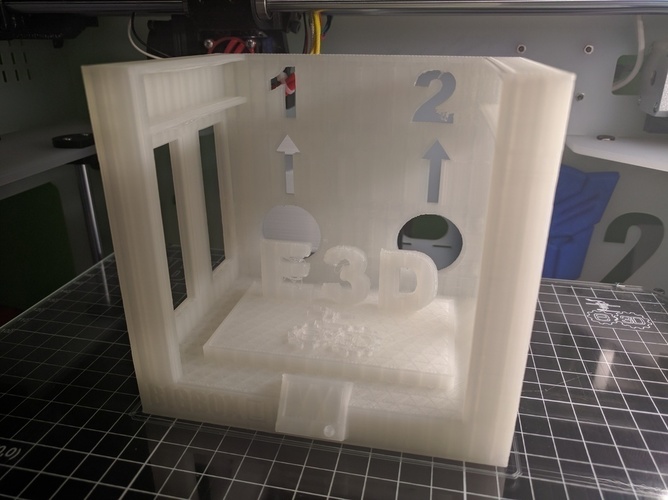

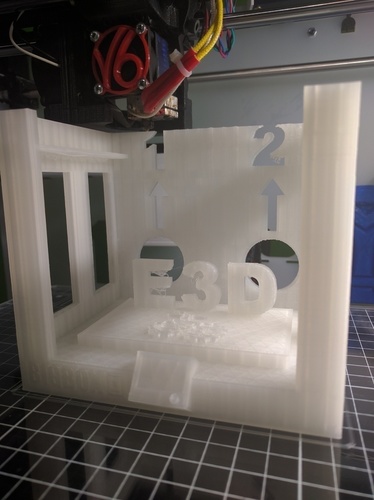
Prints (0)
-
No Prints Yet
Be the first to upload a Print for this Design!
Description
SummaryIn order to learn how to 3D design and model, I chose Tinkercad due to its ease of use and the availability of lessons and tutorials. These factors are important cause I needed something that I could use to educate our teachers and students without any head-banging frustration. One of my first designs in Tinkercad was this simple calibration tool for the BigBox 3D printer: http://www.thingiverse.com/thing:1344376 I wanted something that was more challenging to create and would look great. So, I began creating this BigBox model in Tinkercad that resembled my own BigBox. My original goal was to complete it and just print a miniature model of my BigBox. Now that I have learned so much over these past few months, I now realize that this model also serves as a great test print of my printer's settings. Timelapse video of the unsupported Bigbox model print: https://www.dropbox.com/s/704u685nzcjupku/bigbox_design_2_model.mpg?dl=0 The E3D BigBox contest gave me the motivation to complete my model by adding the requested BigBox team's ideas of real-world use, scalability, and usability with support. I was glad to learn that OpenSCAD wasn't a requirement of the contest, cause that looks like hieroglyphics to me! :-) Enjoying my BigBox!!!! 700 print hours in 3.5 months! This thing was made with Tinkercad. Edit it online https://www.tinkercad.com/things/cQT1htfhOKUPrint SettingsPrinter: e3D BigBoxRafts: NoSupports: Doesn't MatterResolution: .20 - .25mmInfill: 25%Notes: eSun Blue PLA 195/70 temps printed with support @ .20mm layer height @ 10% infill FoxSmart Clear PLA 195/70 temps printed without support @ .25mm layer height @ 25% infill
Comments